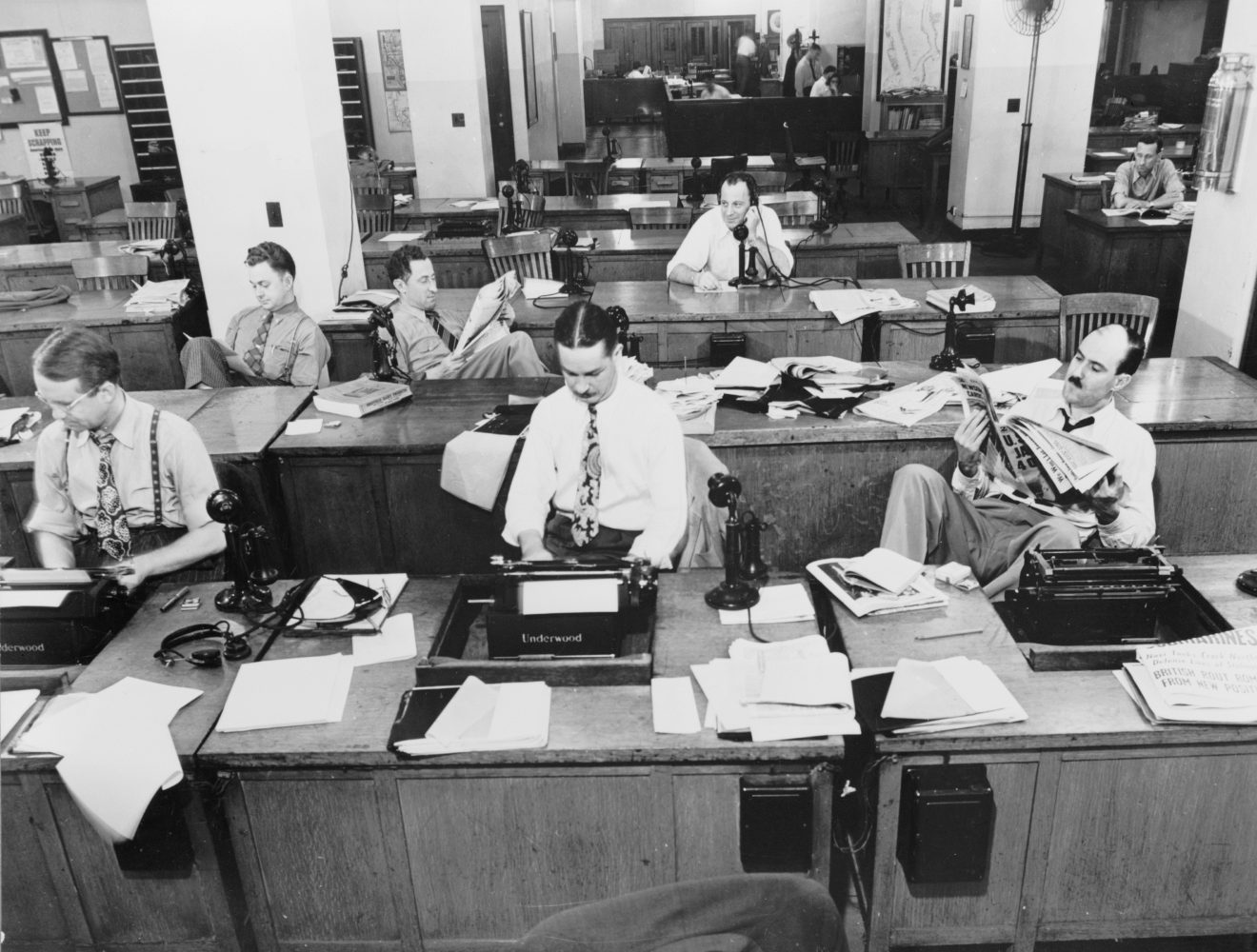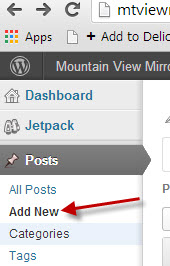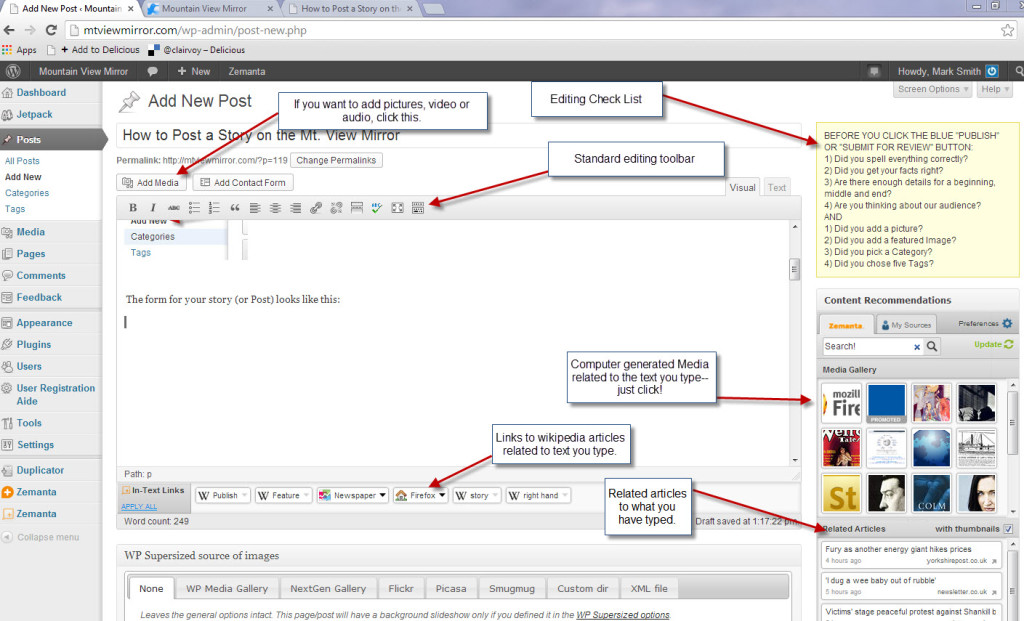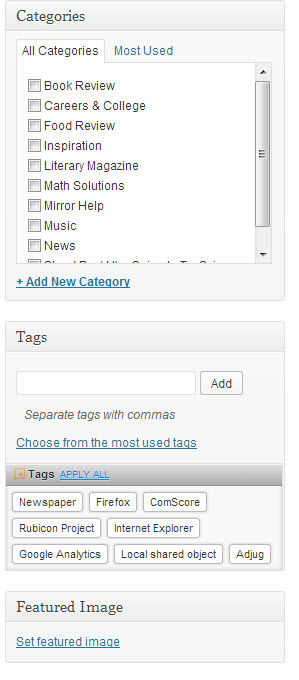How to Post a Story on the Mt. View Mirror Newspaper
Only registered users can post stories and comments in the newspaper.
Think of a good story. Plan your story to be something everyone will want to read. Remember your audience.
First open a browser (Firefox works best) and navigate to the website www.mtviewmirror.com.
Log into mtviewmirror.com. If you forget your password or username, there is an option to have that emailed to you.
Create a new Post (choose POSTS>ADD NEW) which pulls up a form for your story:
The form for your story (or Post) looks like this:
Categories look like this. You must choose a category, so your post lands in the correct section of the newspaper. You must choose a featured image so there is a thumbnail image to go along with a summary of your post in the different indexes of the newspaper.
It’s very fast. This article took me about 10 minutes.
Tags look like this:
In the main section of Terrace Times, stories show up with a little picture next to them called the “Feature Image.” The author of the story needs to choose and set the “Feature Image.” One can find copyright clear images on Flickr.com as well as other sources. Upload the “set the feature image” on the Post entry form in the lower right-hand corner. Set Featured Image looks like this:
When you have completed the yellow checklist, Publish your story by pressing the “Submit for Review” button. It should be published in one day. If you want to work on your story more, press “Save Draft” at it will be ready for you to work on it when you are ready. Nobody else can edit your stories.